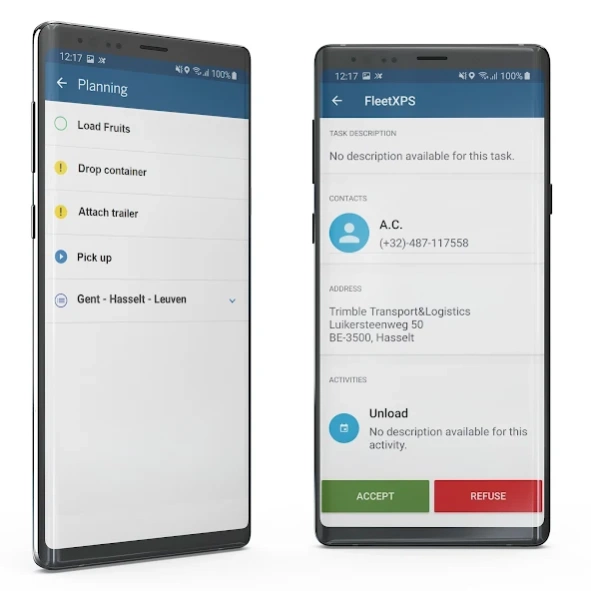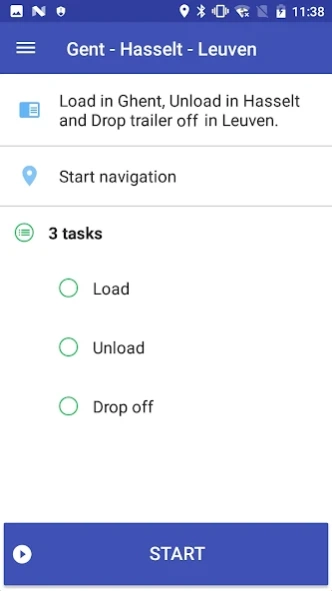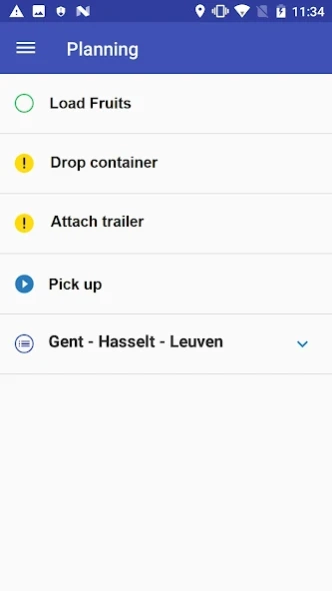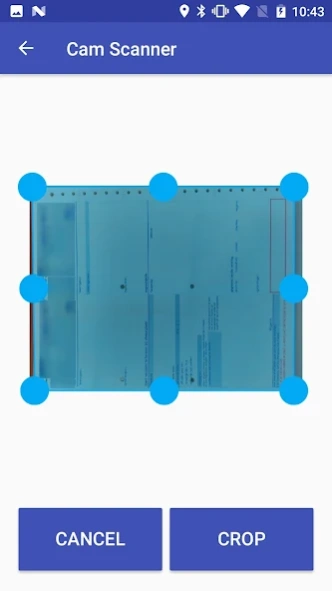FleetXPS 3.19.10.3
Continue to app
Free Version
Publisher Description
FleetXPS - Track & Trace - the FleetXPS app keeps track of your drivers and logistical data
Besides tracking & tracing, the FleetXPS application enables interaction between your back office and drivers or subcontractors during their logistical activities. It can either be used as a standalone solution or in combination with the Trimble on-board computer Truck4U in order to link the telemetry data (Driving Times, IO’s, FMS...) from the truck with the app. The mobile device can easily be added to your assets in the Trimble back-office application without any difference in terms of data and usability.
Key features:
Real-time track & trace (customer’s own airtime)
Manual and automatic (*) driver identification
Instant messaging with dispatching
Hours justification
Workflows (planning)
Driving/resting times (*)
Document scanning (**)
Pictures (**)
Barcode scanning
Sign-on-glass
Out-Cab activities
(*) These functionalities require Truck4U in the truck.
(**) Only in combination with Trimble Media services.
Available in 20 languages: English, French, German, Dutch, Slovenian, Danish, Romanian, Portuguese, Italian, Russian, Czech, Spanish, Lithuanian, Norwegian, Polish, Swedish, Hungarian, Slovakian, Bulgarian and Finnish.
Developed by: Trimble Transport & Logistics provides innovative solutions for safe, cost-efficient and sustainable transport. As an experienced partner, we help you improve your logistics management and lift your transport company, large or small, to a higher level.
About FleetXPS
FleetXPS is a free app for Android published in the Recreation list of apps, part of Home & Hobby.
The company that develops FleetXPS is Trimble Inc.. The latest version released by its developer is 3.19.10.3.
To install FleetXPS on your Android device, just click the green Continue To App button above to start the installation process. The app is listed on our website since 2024-02-15 and was downloaded 0 times. We have already checked if the download link is safe, however for your own protection we recommend that you scan the downloaded app with your antivirus. Your antivirus may detect the FleetXPS as malware as malware if the download link to com.trimbletl.xps is broken.
How to install FleetXPS on your Android device:
- Click on the Continue To App button on our website. This will redirect you to Google Play.
- Once the FleetXPS is shown in the Google Play listing of your Android device, you can start its download and installation. Tap on the Install button located below the search bar and to the right of the app icon.
- A pop-up window with the permissions required by FleetXPS will be shown. Click on Accept to continue the process.
- FleetXPS will be downloaded onto your device, displaying a progress. Once the download completes, the installation will start and you'll get a notification after the installation is finished.